Perth Gaming VPN
Reduce your latency to game servers and fix your in-game lag with our Gaming VPN service. Our secure VPN server is connected to the lowest latency network in Perth. The network we use has been network engineered to provide the lowest latency, jitter, and packet loss to game servers globally. By connecting to our VPN server your game traffic will start routing over this secure lowest latency network. This will drastically improve your gaming experience.
Are you suffering from ping spikes, lag, shuttering, rubber-banding, teleporting, ghost bullets, heavy mouse movements, and more? Try our Gaming VPN for free and climb that leaderboard today!
Get GamingVPN7 day free trial
No credit card required
Get connected in less than 1 minute
Reduce your latency, jitter, and packet loss to games

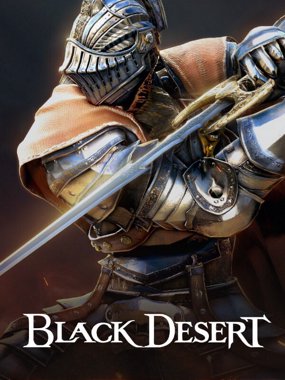
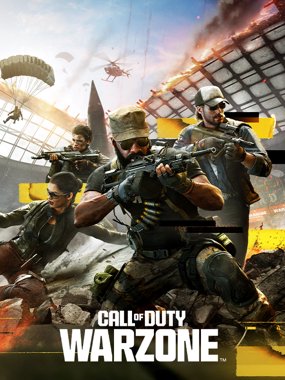
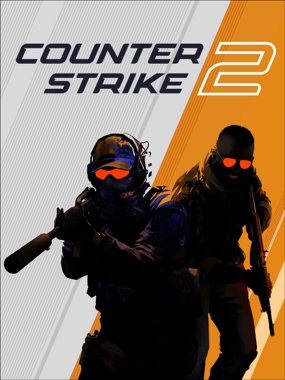


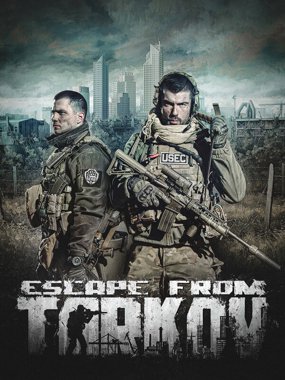
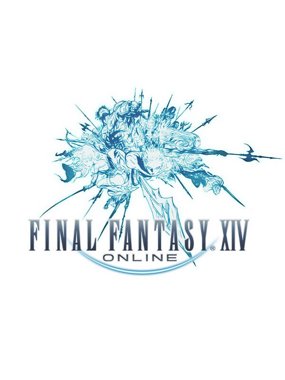

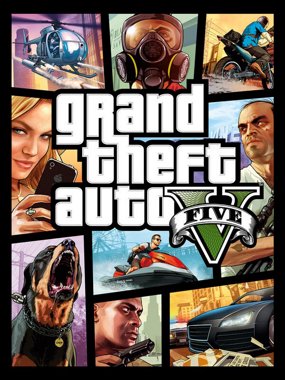
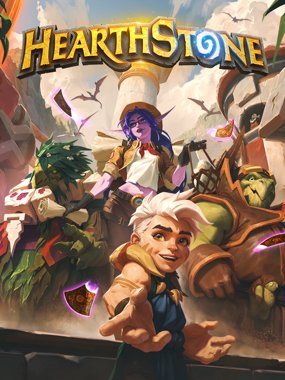

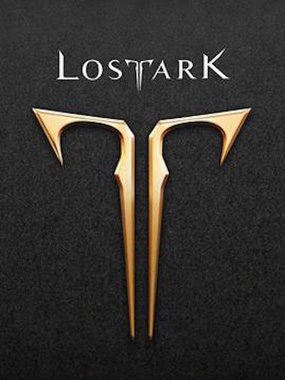
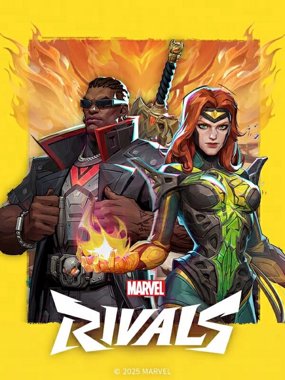

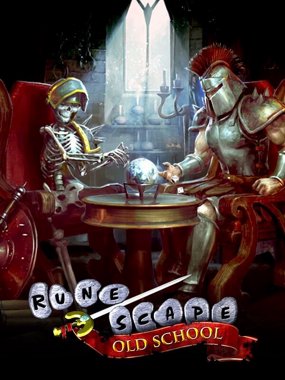






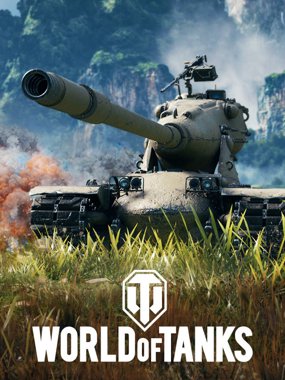


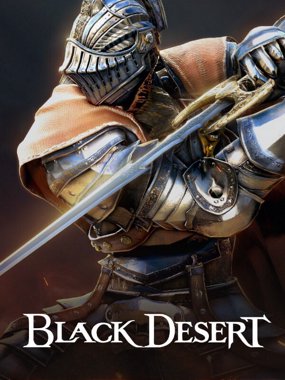
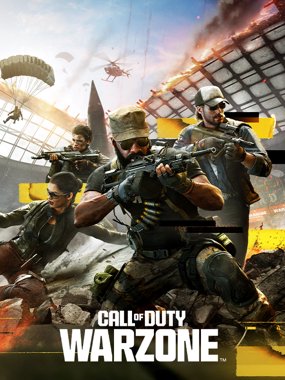
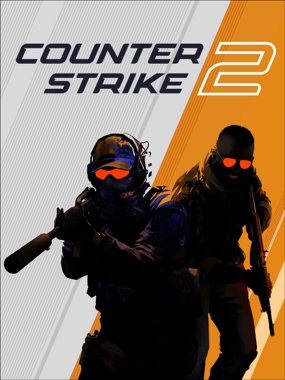


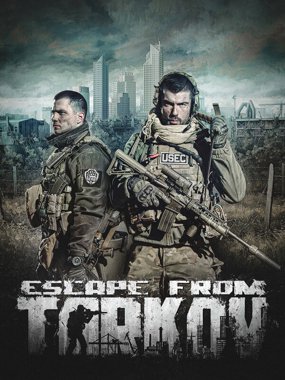
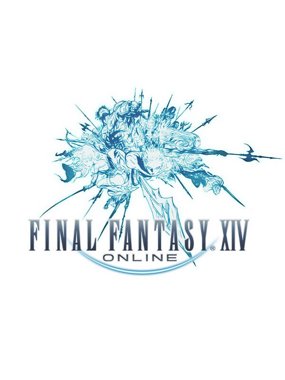

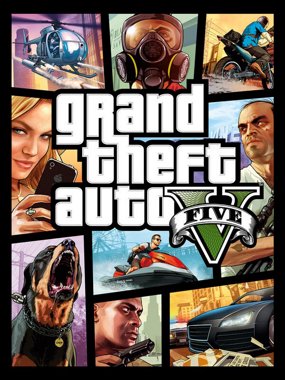
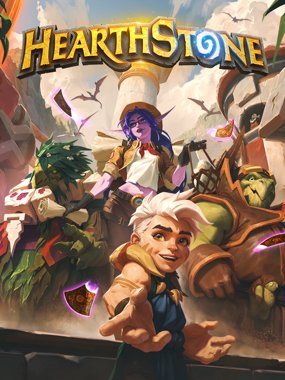

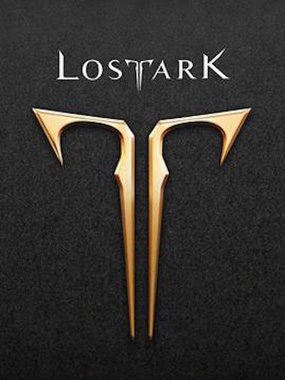
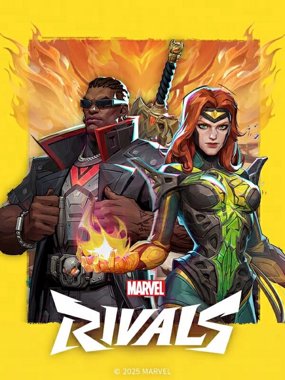

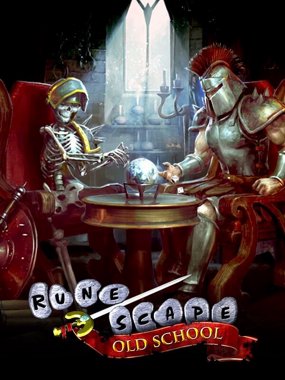






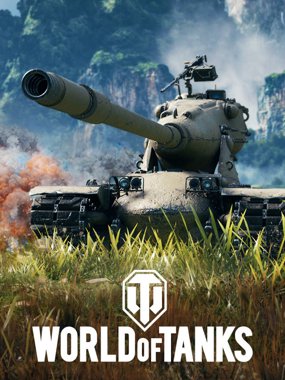

How it works
We have a VPN server physically hosted in a Perth Data Centre. When you download and install the VPN client to your device and connect to our Gaming VPN service this creates an encrypted tunnel to our VPN server.
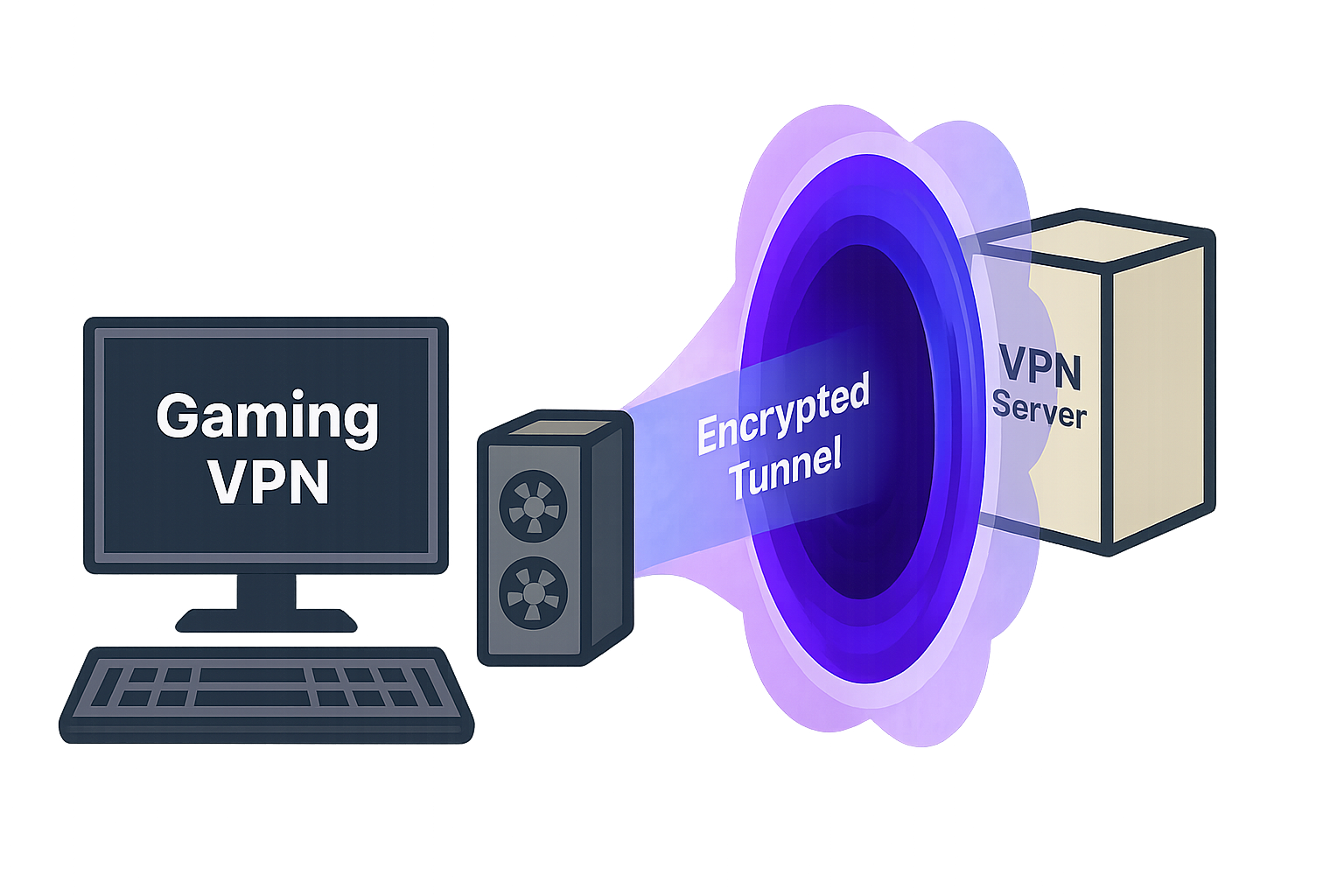
When your device is connected to our VPN server all of your traffic will start routing through the encrypted tunnel and start using the network the VPN server is connected to. This means your traffic will no longer be using your internet providers global network and it will use the global network the VPN server is connected to instead. Our VPN server is connected to the lowest latency network in Perth and it has been network engineered to provide the lowest latency, jitter, and packet loss to game servers worldwide. This network uses all of the lowest latency subsea cables and makes sure to route your game traffic over the lowest latency routes. This network has been designed to detect subsea cable falures and re-route in milliseconds (ms) to avoid packet loss.
Being connected to our VPN server will drastically improve your latency, jitter, and packet loss. These are the 3 network metrics that matter for gaming and will improve your gaming experience the better they are.
Network Metrics
Let's learn more about these 3 network metrics that matter for gaming.
Latency
In an FPS game have you ever taken a shot and swore you shot them first, but you end up dying instead? This is a symptom of high latency. The reality is the opponent probably had lower latency than you and that is why their shot registered with the game server before yours did, resulting in your death! This is why it is important to be connected to the lowest latency network possible. There is this pesky thing called the speed of light that limits how low we can get our latency, but there are terrestrial and subsea cables with lower latency than others and making sure the network you are connected to uses and routes over them is important for latency metrics.
Jitter
Have you ever been playing a game and then suddenly get teleported back to a previous position? This is a symptom of high jitter. Jitter is the variance between your packets. If the variance gets too large then the game server will think you are trying to hack it and teleport you back to the x,y cooridnates it decides you should be instead. This is why you will start teleporting, rubber-banding, and just lagging in general with high jitter. The network you are connected to needs to do its best to make sure your traffic is routing over symetrical paths and non-congested paths to avoid jitter problems.
Packet Loss
Have you ever been sitting there and watch another player run along the map and they start running in the spot and teleporting all over the place all of a sudden? This is a symptom they are experiencing packet loss. The symptoms of packet loss are pretty similar to high jitter as well. If you are experiencing packet loss you will experience the symptoms of shuttering, rubber-banding, teleporting, bullets not registering, and more. Bad packet loss is the worst symptom for your gaming experience. This is why you need to be connected to a network that will detect terrestrial and subsea cable link failures and route around them in milliseconds (ms) to avoid experiencing packet loss.
How to connect to our Gaming VPN
Step 2
Login to your account and Download the Gaming VPN
1. Download and install the Official Wireguard client
2. Login to your Gaming VPN Portal account and Download and save your gamingvpn.conf file to your device.
Step 3
Connect to VPN server
1. Open the Wireguard client.
2. Click 'Import tunnel(s) from file' and select your gamingvpn.conf file that you downloaded to your device.
3. Click 'Activate' to connect your Gaming VPN.
available on:
Pricing
7 day free trial
No credit card required
Get connected in less than 1 minute
